 This is our midterm exam! I used every tool that I was supposed to use and more! I really wanted to focus on spring and winter. My favorite part of this is the mountain scene with the boat. It fit together really well. It took me a while to start but once I started I couldn't stop messing with it. I enjoyed this midterm.
This is our midterm exam! I used every tool that I was supposed to use and more! I really wanted to focus on spring and winter. My favorite part of this is the mountain scene with the boat. It fit together really well. It took me a while to start but once I started I couldn't stop messing with it. I enjoyed this midterm.
Thursday, March 31, 2011
Winter and Spring......Midterm Exam!
 This is our midterm exam! I used every tool that I was supposed to use and more! I really wanted to focus on spring and winter. My favorite part of this is the mountain scene with the boat. It fit together really well. It took me a while to start but once I started I couldn't stop messing with it. I enjoyed this midterm.
This is our midterm exam! I used every tool that I was supposed to use and more! I really wanted to focus on spring and winter. My favorite part of this is the mountain scene with the boat. It fit together really well. It took me a while to start but once I started I couldn't stop messing with it. I enjoyed this midterm.
Tuesday, March 29, 2011
Krazyy Kool Kaleidoscope

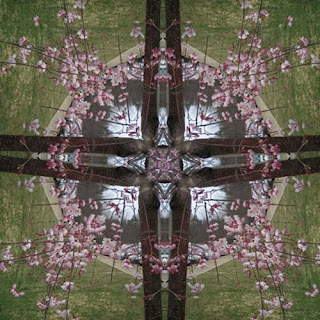
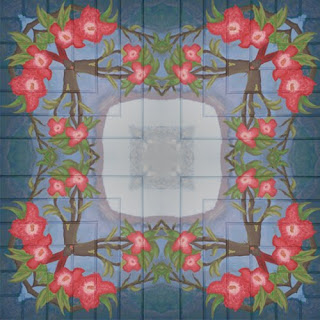

For this mini project we learned how to make kaleidoscope images with just a triangle of one image. I think my two favorites are the one of the green bird and the one tree with pink flowers. It was a real tree that I took a picture of. I thought at first that because of the lines on the murals that it would look weird once I put everything together...but it actually made it better because it added more depth. The green bird makes me smile.....I am always inspired by nature and how colorful it is. The picture with the real trees look almost like a portal. I was nervous when I decided to crop that photo and make it a kaleidoscope image. When you start off the image looks really weird but as the pieces fit together it turns out great! This was a really fun project to do.
Friday, March 25, 2011
Spring has Sprung
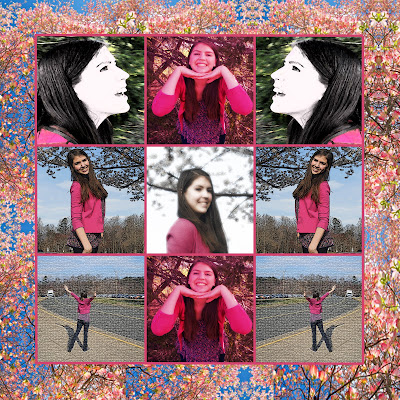 For this project we were told to do a 9x9 canvas and use self portraits to fill the squares. My outfit was very spring like and the tree outside had blossomed with flowers. Spring was my inspiration! I also used different filters to change the image. I used the tile tool and lots more that I can't remember off the top of my head. This project was all about experimenting and getting to know the filters. I created the background by taking a picture of dogwood flowers and duplicating it multiple times. I used a lot of symmetry and a strong center so that there is a focal point but then your eyes move to a different direction.
For this project we were told to do a 9x9 canvas and use self portraits to fill the squares. My outfit was very spring like and the tree outside had blossomed with flowers. Spring was my inspiration! I also used different filters to change the image. I used the tile tool and lots more that I can't remember off the top of my head. This project was all about experimenting and getting to know the filters. I created the background by taking a picture of dogwood flowers and duplicating it multiple times. I used a lot of symmetry and a strong center so that there is a focal point but then your eyes move to a different direction.
Monday, March 21, 2011
Pixlr.com (a.k.a Free Photoshop)
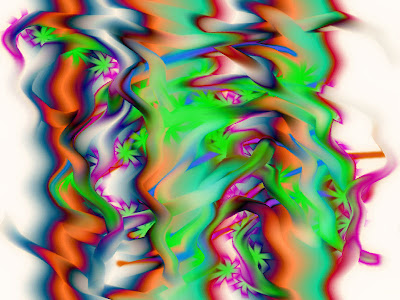

For my photo editing site I did pixlr.com. This site offers everything that photoshop does but not as in depth. It wasn't very cool because it was photoshop but some of the controls didn't do or change like photoshops application. It was easy to use because all the tool bar buttons were the same. Someone who might use it is someone that wants to use photoshop but doesn't have the money to buy photoshop. This would be a good application if someone was at home and they wanted to fix up something or play around with a photo. I mostly did abstract things when using it. This is what I came up with...I really like the applications filters.
Wednesday, March 16, 2011
Four-Square...Watch Out for the Train!
 For my second four-square picture I decided to do something simpler than my pandas. I scanned a train picture that I took for my photography class and used the color replacement tool to color the train different colors. I added a pop of color with the light so that it wasn't just a blue, green, red, and purple train. I also left the numbers on the train black and white because it needed something on the train that wasn't colorful. I was inspired by the look of the train and the little girl and her mom running to the front to become a conductor for a minute. This is all me...because its my picture and my digital imaging transformation. I am very proud at how it turned out and how different it is from the pandas.
For my second four-square picture I decided to do something simpler than my pandas. I scanned a train picture that I took for my photography class and used the color replacement tool to color the train different colors. I added a pop of color with the light so that it wasn't just a blue, green, red, and purple train. I also left the numbers on the train black and white because it needed something on the train that wasn't colorful. I was inspired by the look of the train and the little girl and her mom running to the front to become a conductor for a minute. This is all me...because its my picture and my digital imaging transformation. I am very proud at how it turned out and how different it is from the pandas.
Lets Play Four-Square!
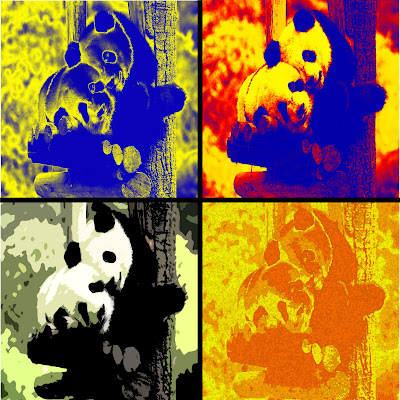 For this project Four-Square was the game. I decided to do two different four square pictures. The first one is of two pandas which inspired me by their adorableness. I really played around with the filters and the gradient map. I really like how my pandas turned out. You can still tell what it is, but each panda uniquely different. I love pandas and so this was really fun to manipulate a picture with pandas like this. Four-Square was one of my favorite games at camp and now I like it even more!
For this project Four-Square was the game. I decided to do two different four square pictures. The first one is of two pandas which inspired me by their adorableness. I really played around with the filters and the gradient map. I really like how my pandas turned out. You can still tell what it is, but each panda uniquely different. I love pandas and so this was really fun to manipulate a picture with pandas like this. Four-Square was one of my favorite games at camp and now I like it even more!Silhouette of Amazing Things
 This is the second part to our silhouette project. I needed to take a silhouette of myself and fill it with things that I like. I didn't have time to take one of myself but I remembered that there was an itunes photo I stumbled across a while ago. I thought that the girl looked like me and so I decided to use it. I filled it with these funny and artistic shirts that I found on shirt.woot.com and some other random images that I found interesting. This was a fun project because I like working on collage type projects. I was inspired by previous collages that I have done in photoshop.
This is the second part to our silhouette project. I needed to take a silhouette of myself and fill it with things that I like. I didn't have time to take one of myself but I remembered that there was an itunes photo I stumbled across a while ago. I thought that the girl looked like me and so I decided to use it. I filled it with these funny and artistic shirts that I found on shirt.woot.com and some other random images that I found interesting. This was a fun project because I like working on collage type projects. I was inspired by previous collages that I have done in photoshop.
Wednesday, March 9, 2011
That's Punny

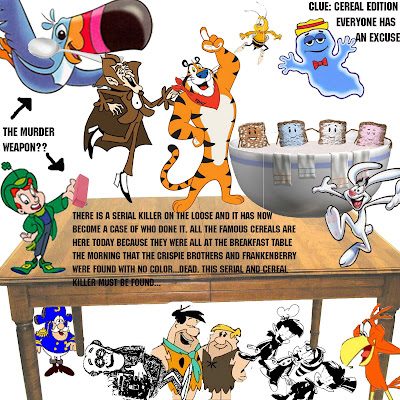
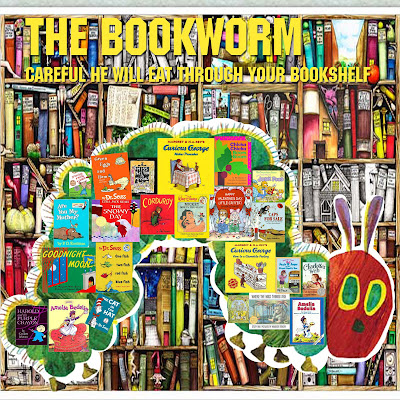
For this project we had to do four visual puns. I chose to do (from the top) deviled eggs, serial killer, Dr. Pepper, and bookworm. I was inspired for the deviled eggs by eggs mad about the things used to cook eggs. The eggs are rebelling around the kitchen. This was the first visual pun I did. I think it turned out great. My only problem is that you cant see the egg's legs that are on the floor very well. I also used the posterize on the egg plate...which I didn't even know was a thing. It added depth and a really cool looking plate.
My second visual pun was the serial killer...which translated to cereal killer. This might not make sense to some until they look at it a bit longer. I took all the major cereal mascots and put them on or below the table where The Crispie Brothers and Frankenberry were murdered. I was inspired by Clue. I wish my canvas size could have been larger but I think I did a good job fitting everything I wanted to fit in there. My Clue has a lot more options though because there are more characters than the board game. While there are only two murder weapons all the characters have an even chance to be the murderer. I used the threshold technique on Frankenberry and the Crispie Brothers to show that they were murdered by loosing their color.
My next pun is Dr. Pepper, which as everyone knows is a soda. I made the pepper a doctor! I added a bit of humor if you know anything about peppers because the habanero pepper is known to be the hottest pepper around...and he feels hot...get it? Anyway the jalapeno pepper feels like he is going to get chopped up and put in salsa...because thats what usually happens. I used the gradient tool for the little peppers on the side of his family practice sign. I also used the overlay on the paintings of the peppers on his wall. It says la pimienta, which in spanish means pepper. I really like this one.
For my last pun I decided to do a bookworm. I was inspired by all of the books that I used to read as a child. So I went to Barnes & Noble and looked up almost ALL the books that were my favorites. I REALLY like this one because it made me look back and remember all the books that I read. I found a really cool bookcase and at first it was way too busy with the caterpillar and the bookshelf. So I created a boarder around the caterpillar to make it stand out and make the books on the caterpillar (which if you hadn't noticed is from the hungry caterpillar) stand out.
I really liked this project. I think it has been my favorite so far. :)
Wednesday, March 2, 2011
Subscribe to:
Comments (Atom)



